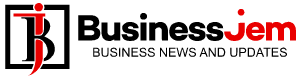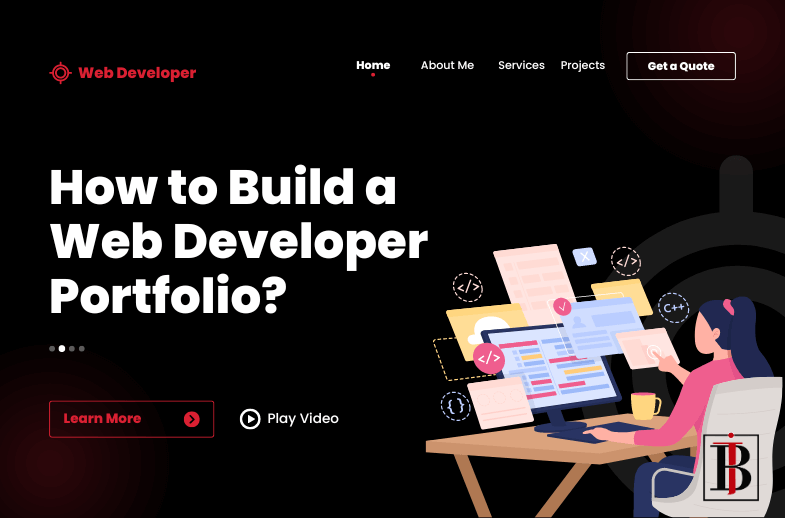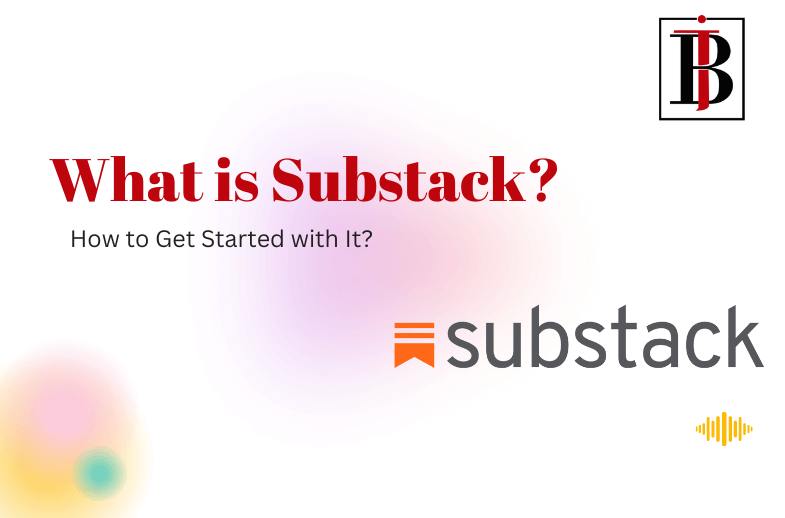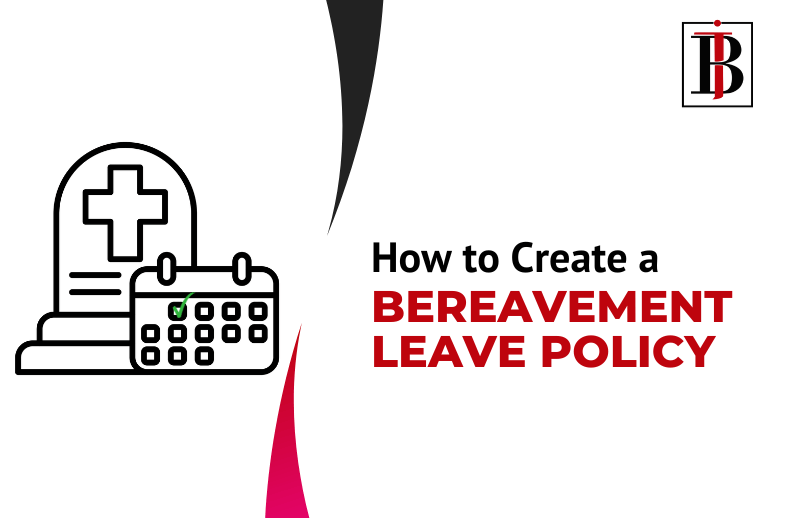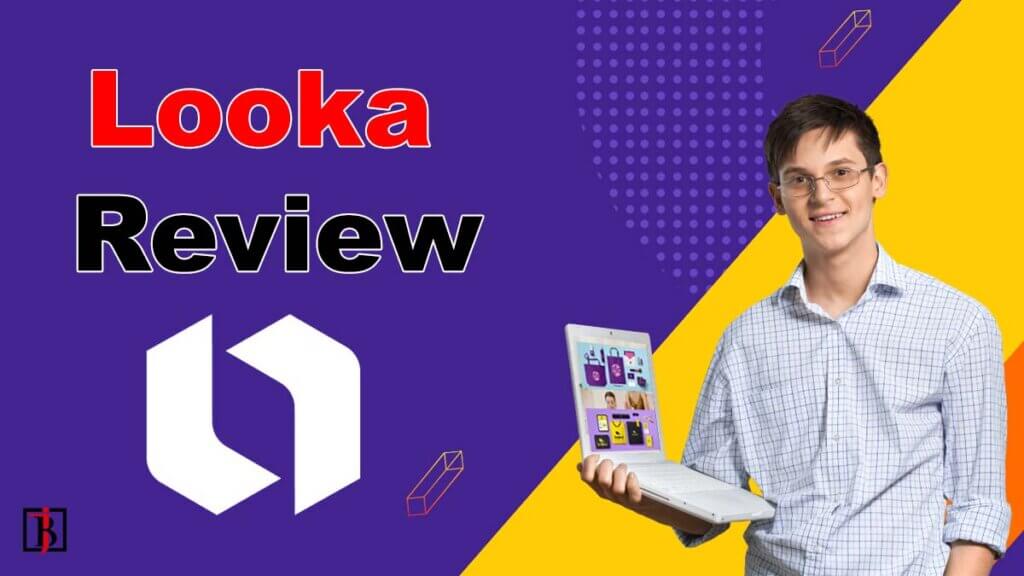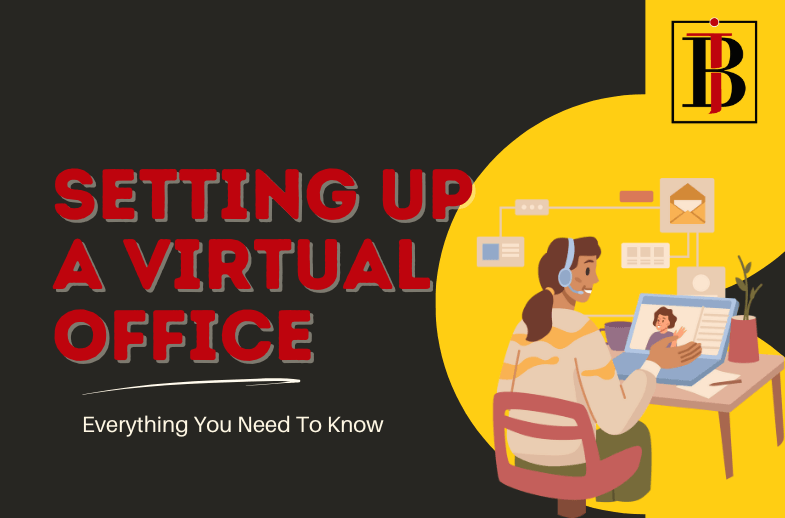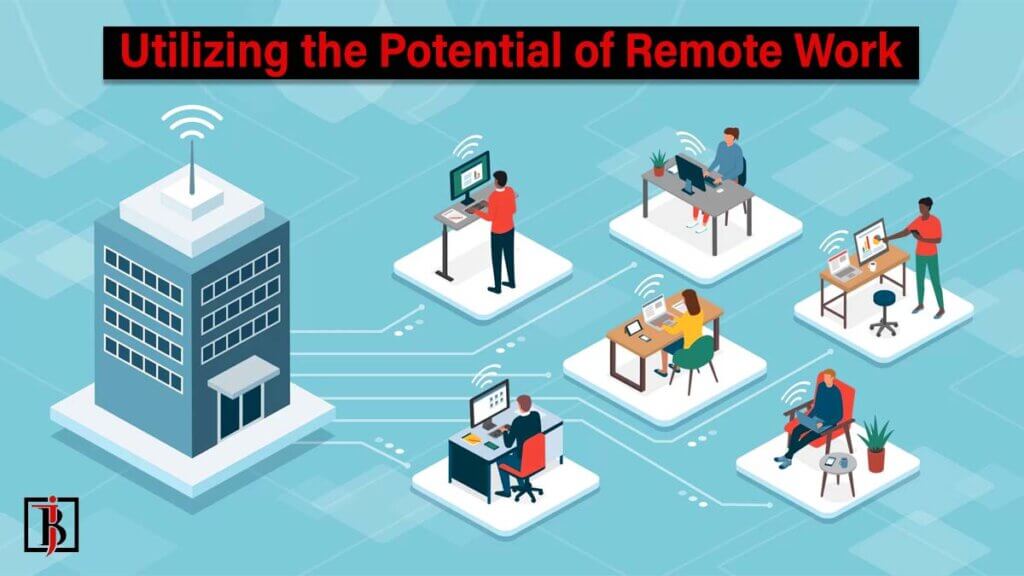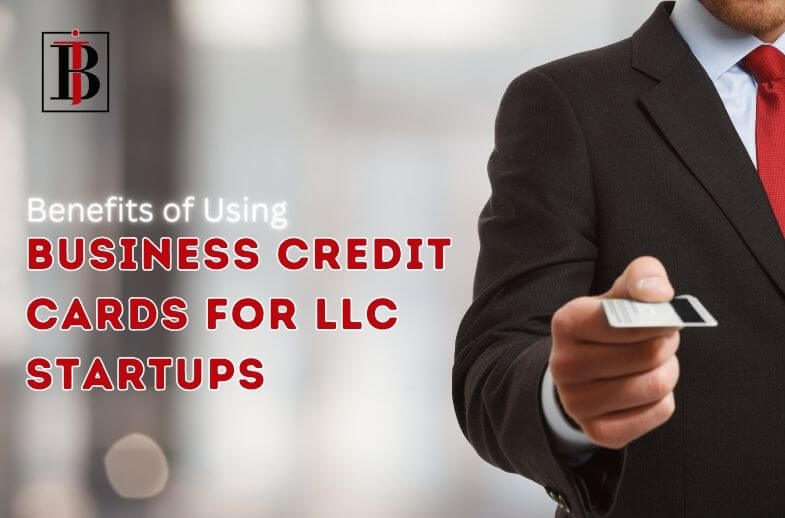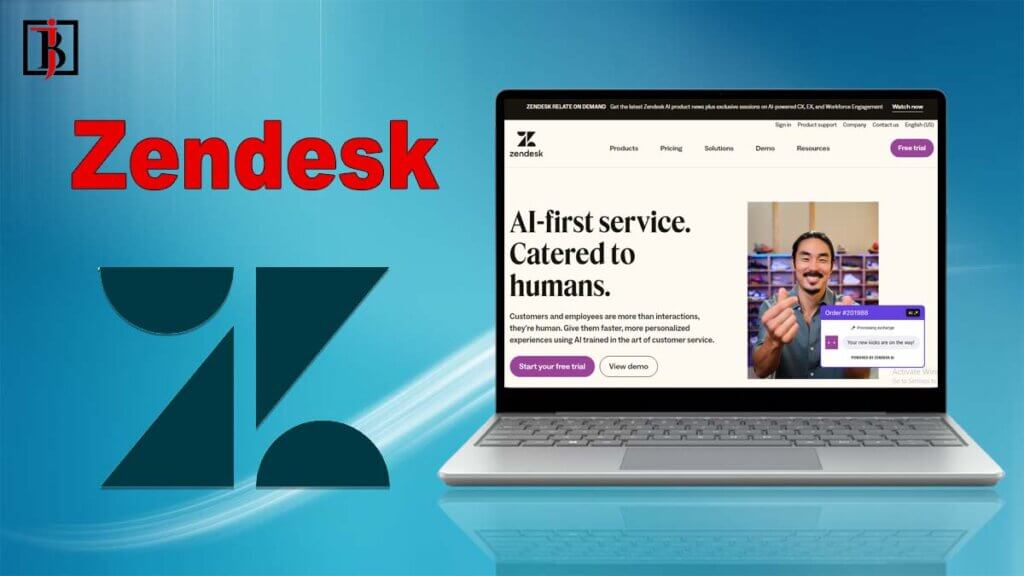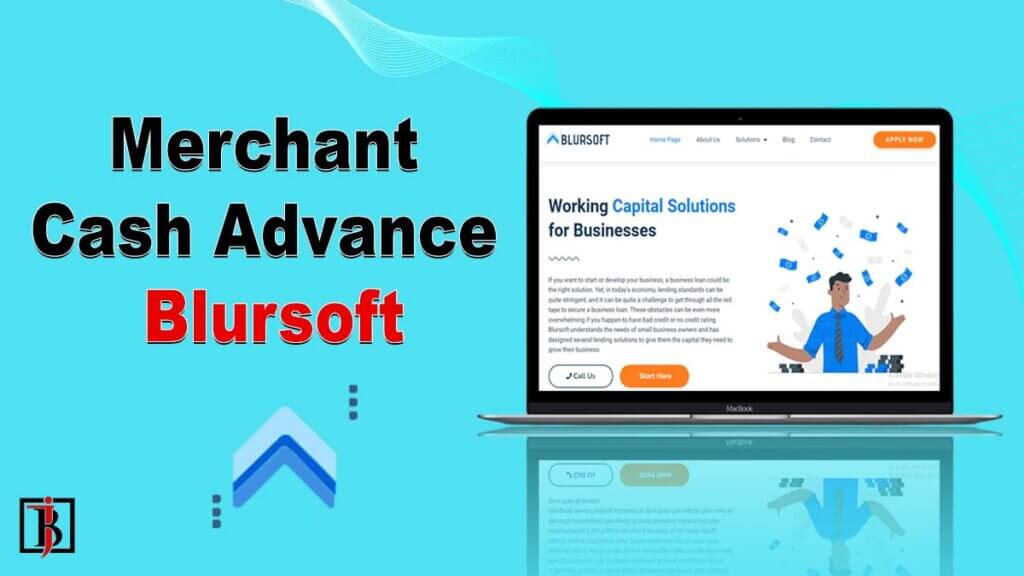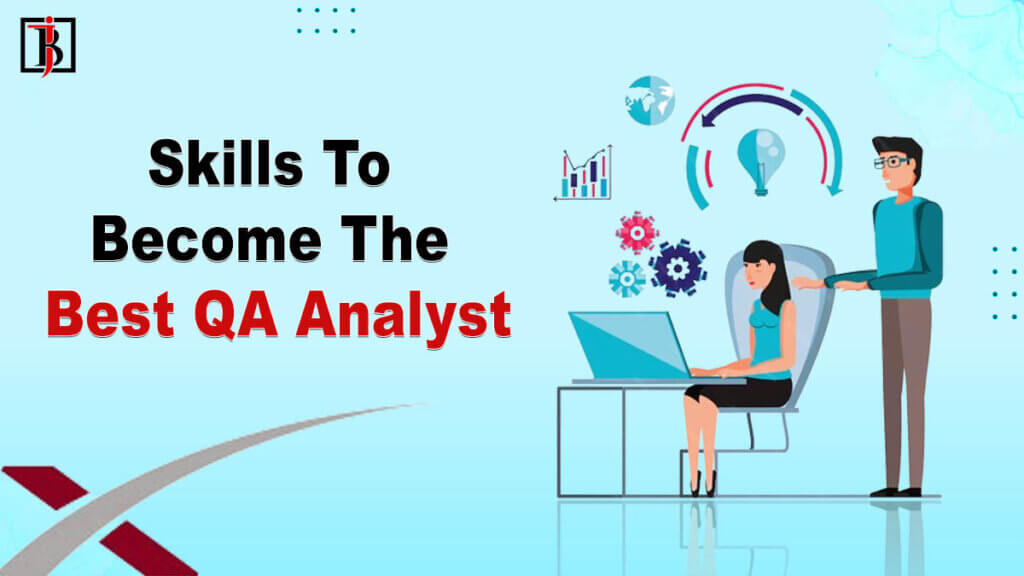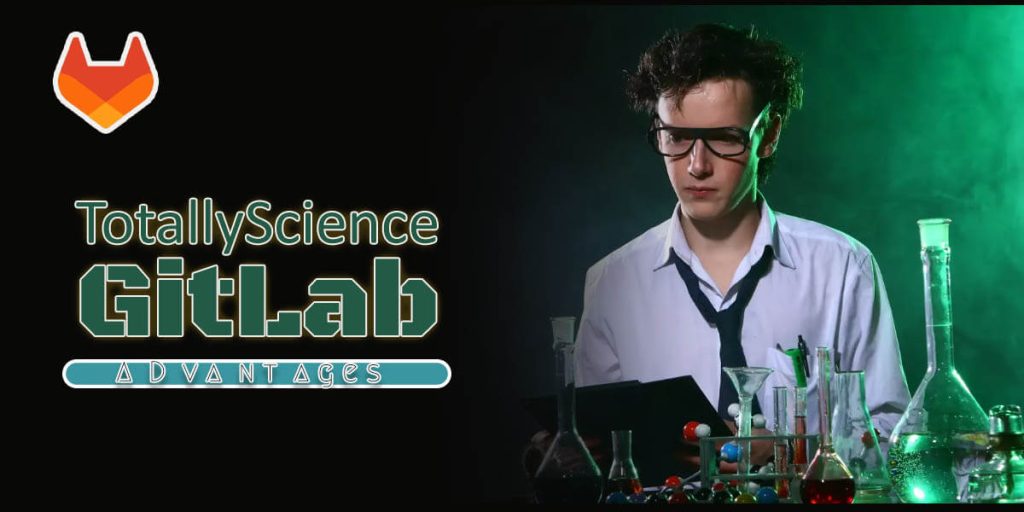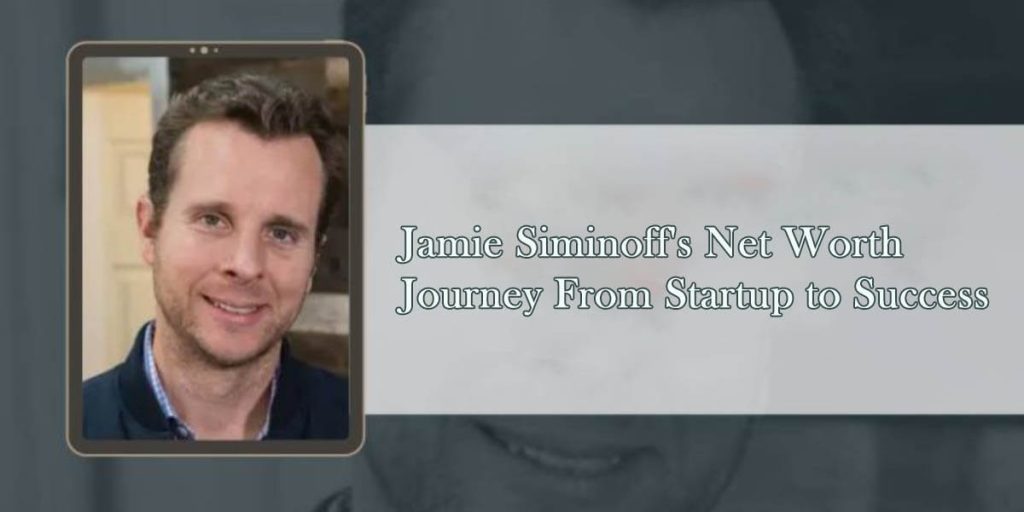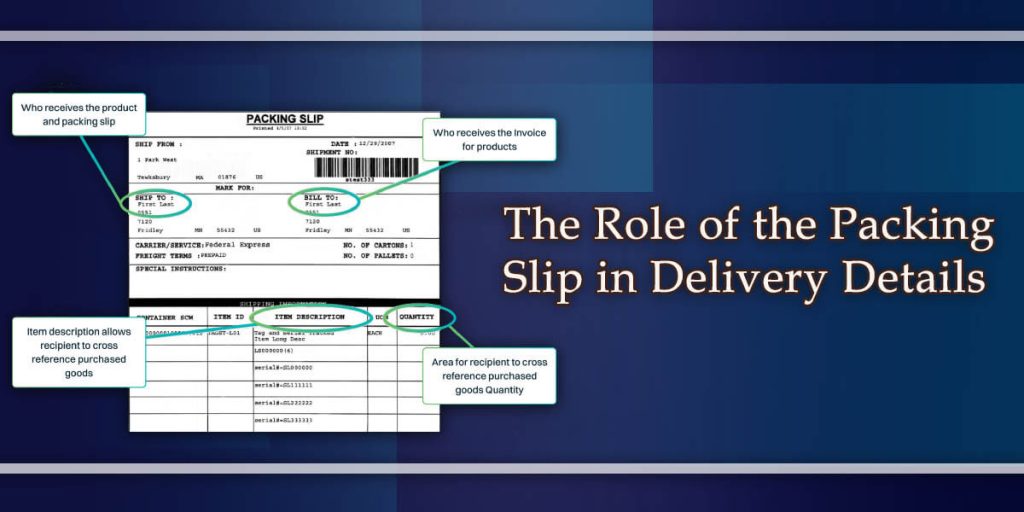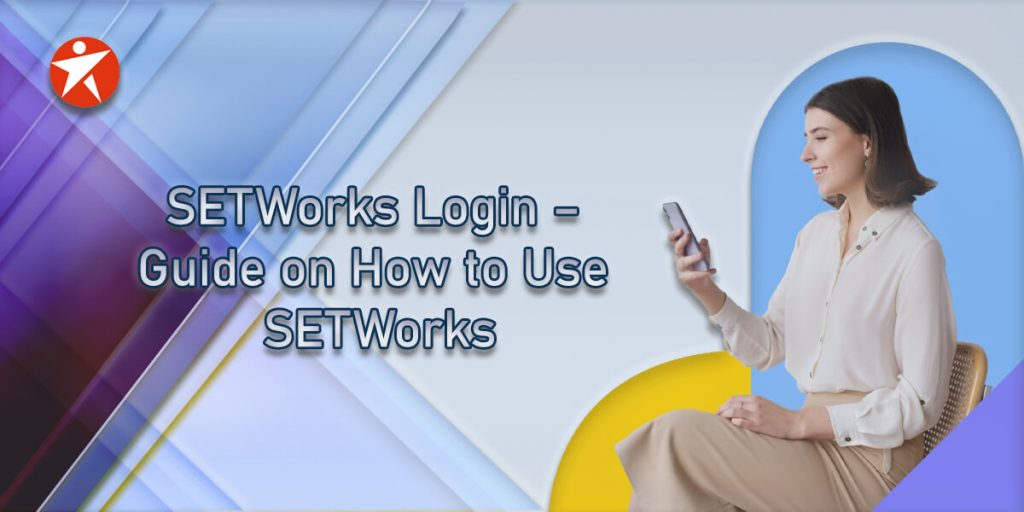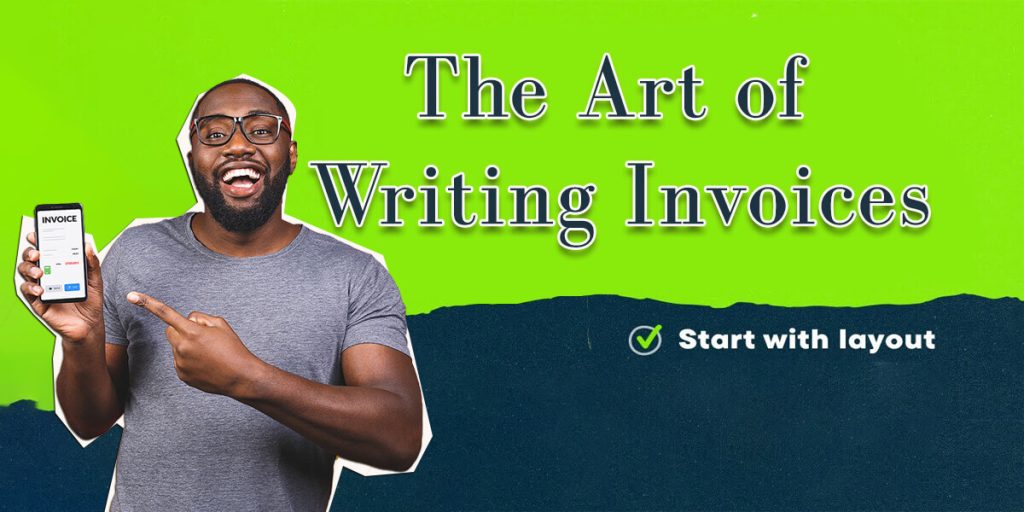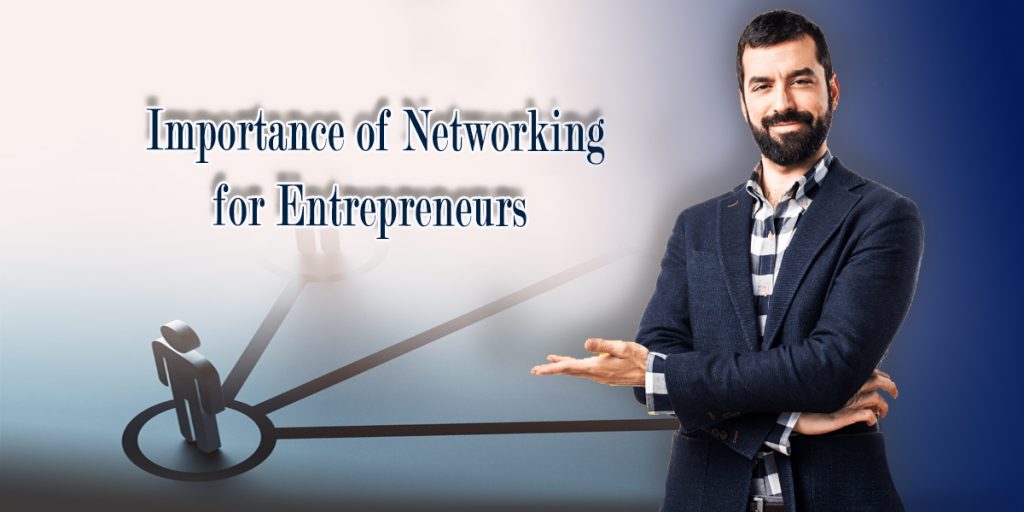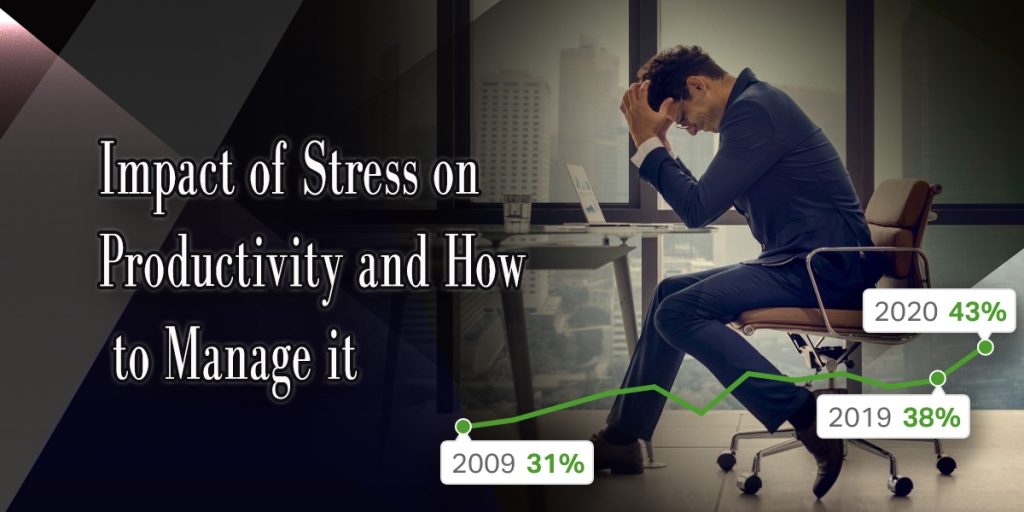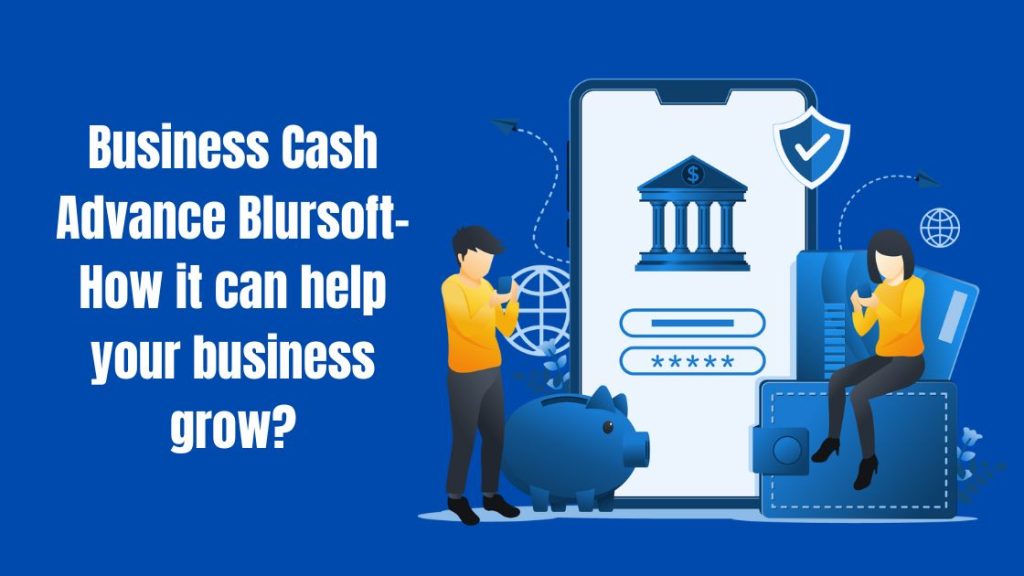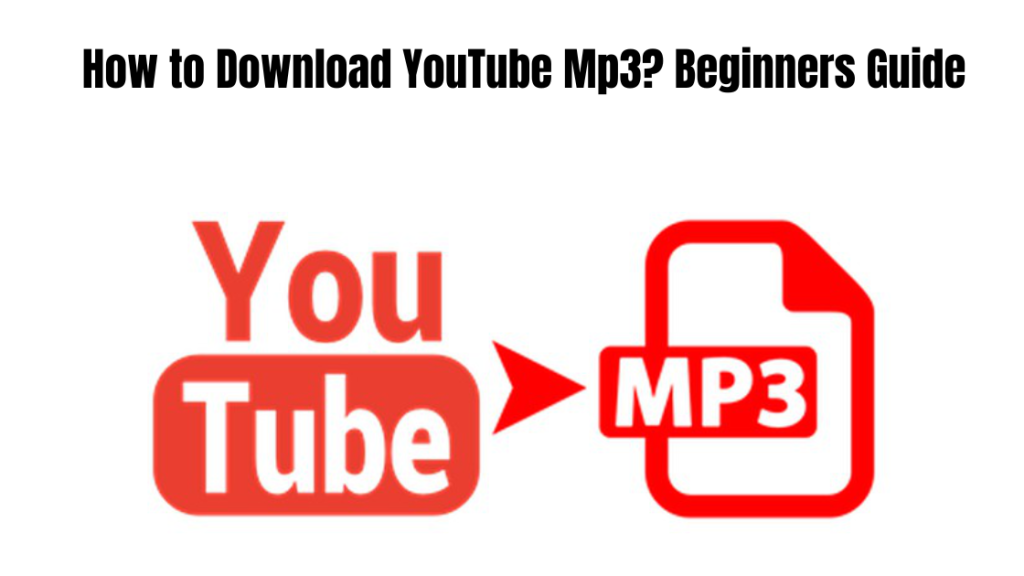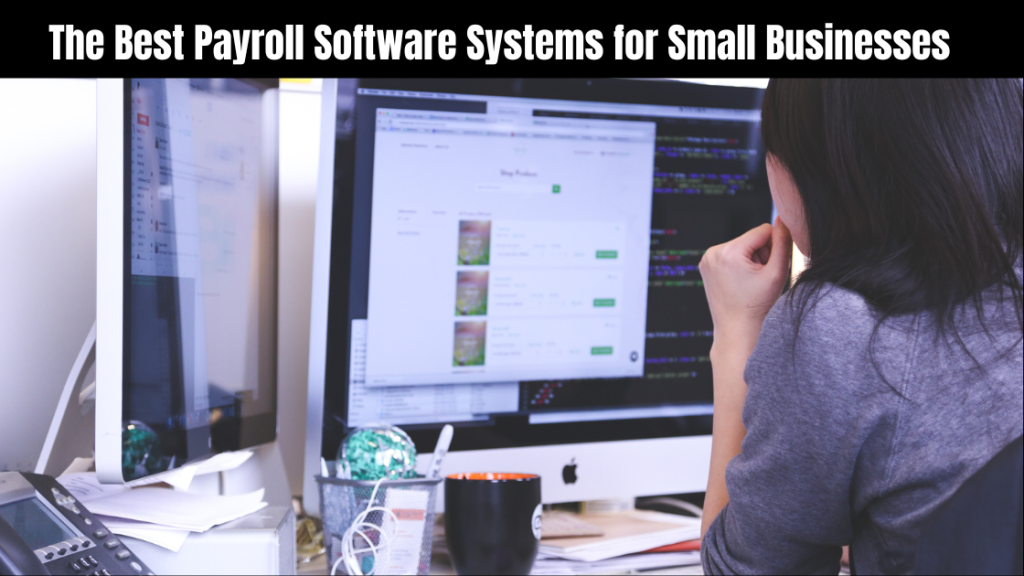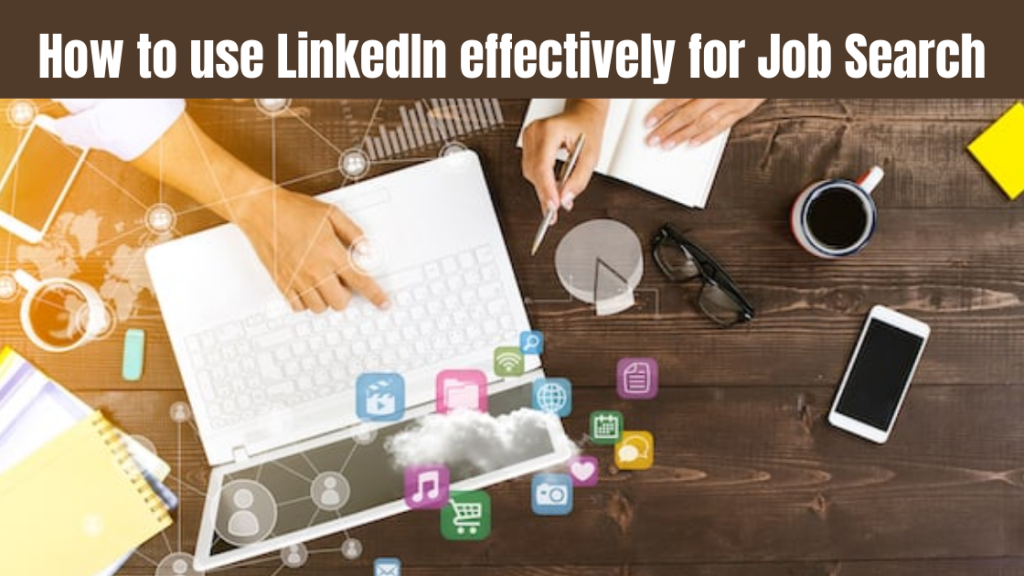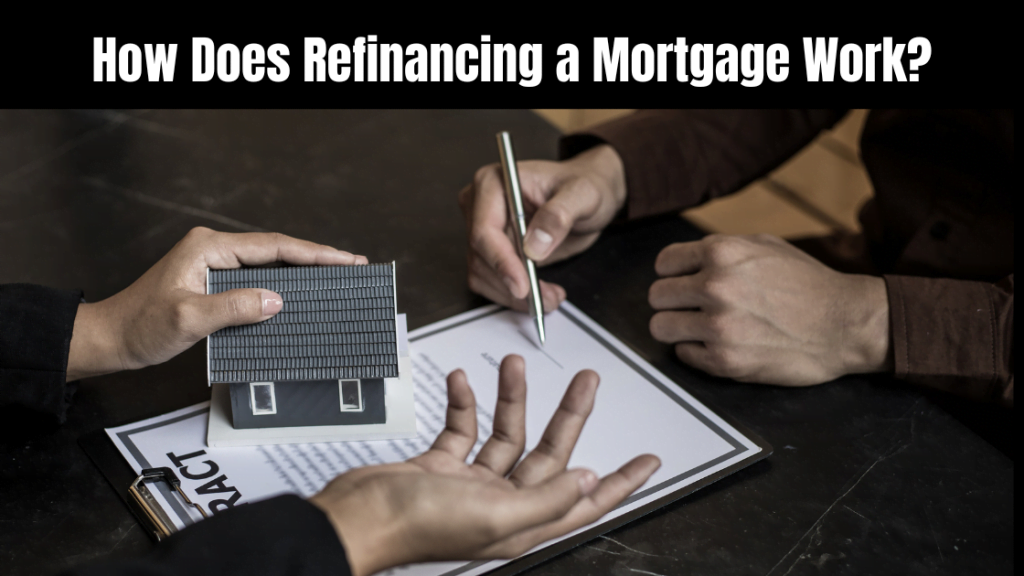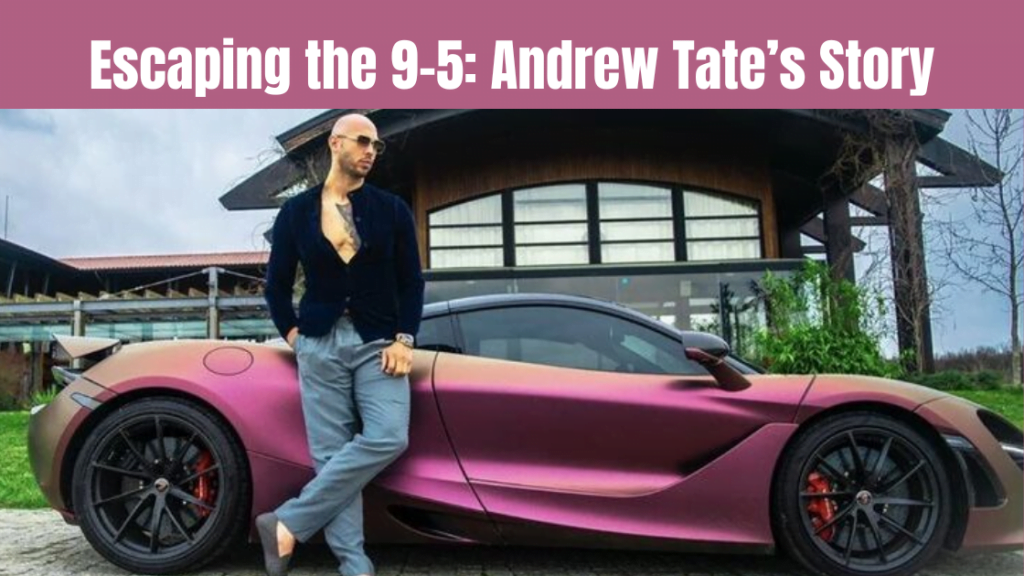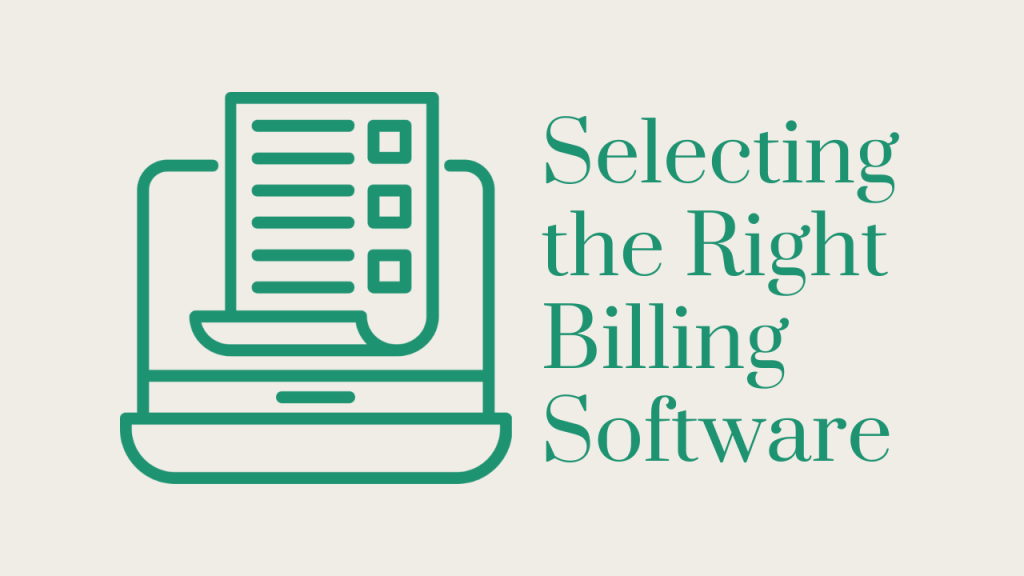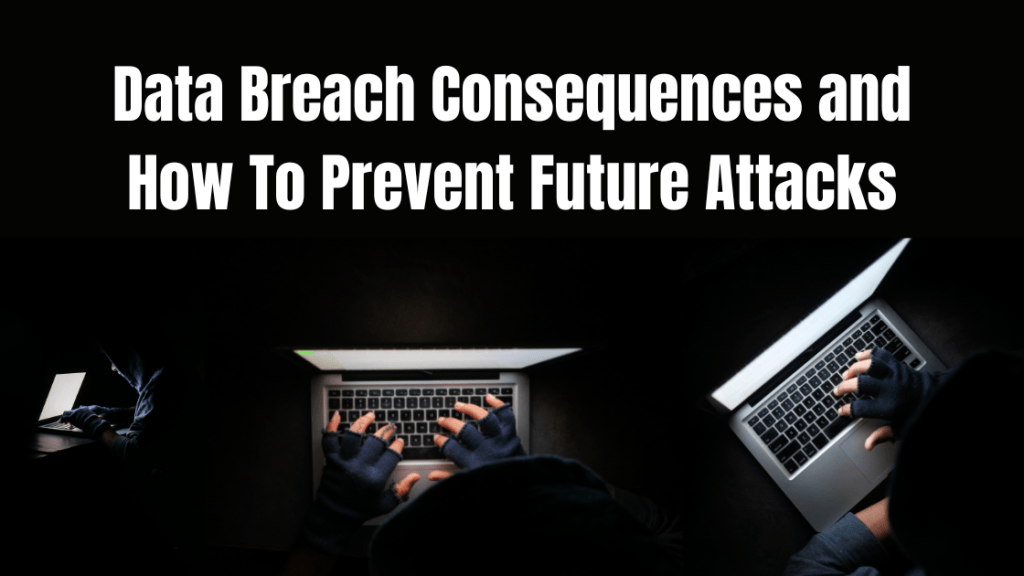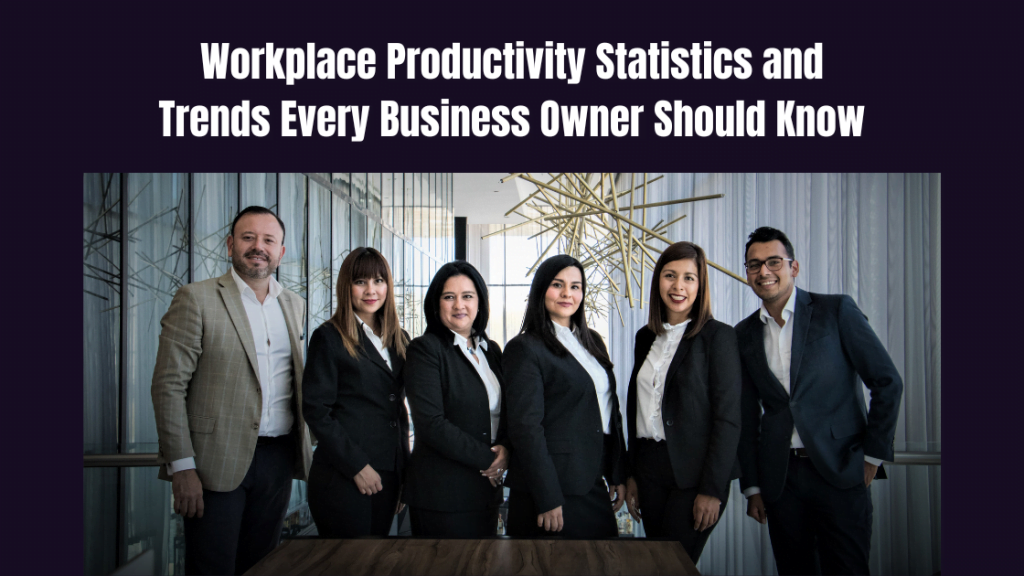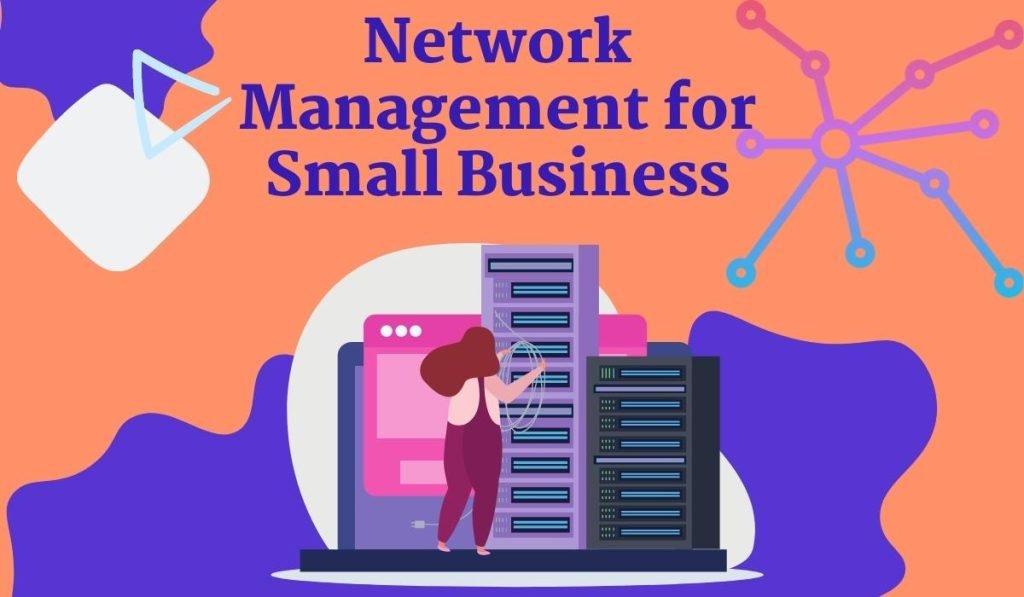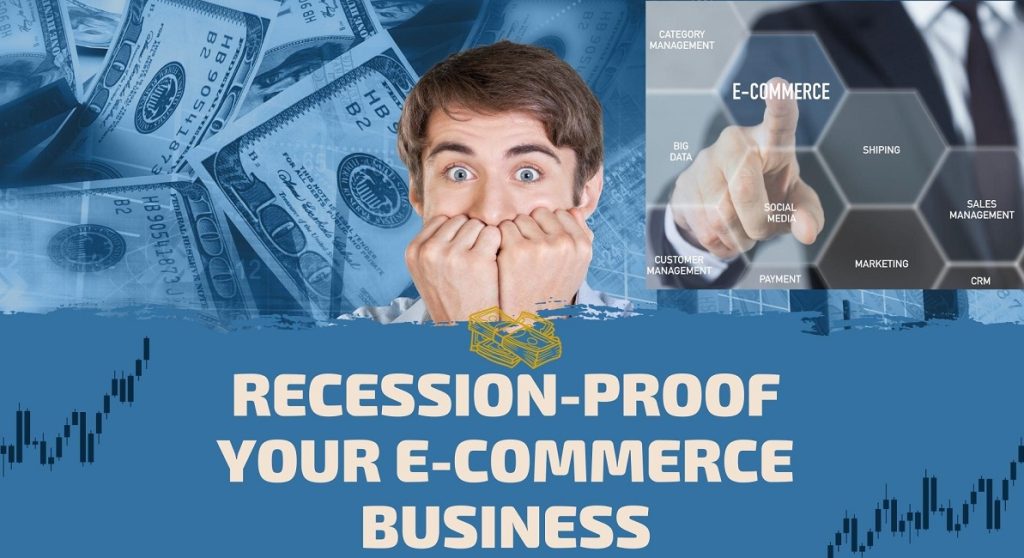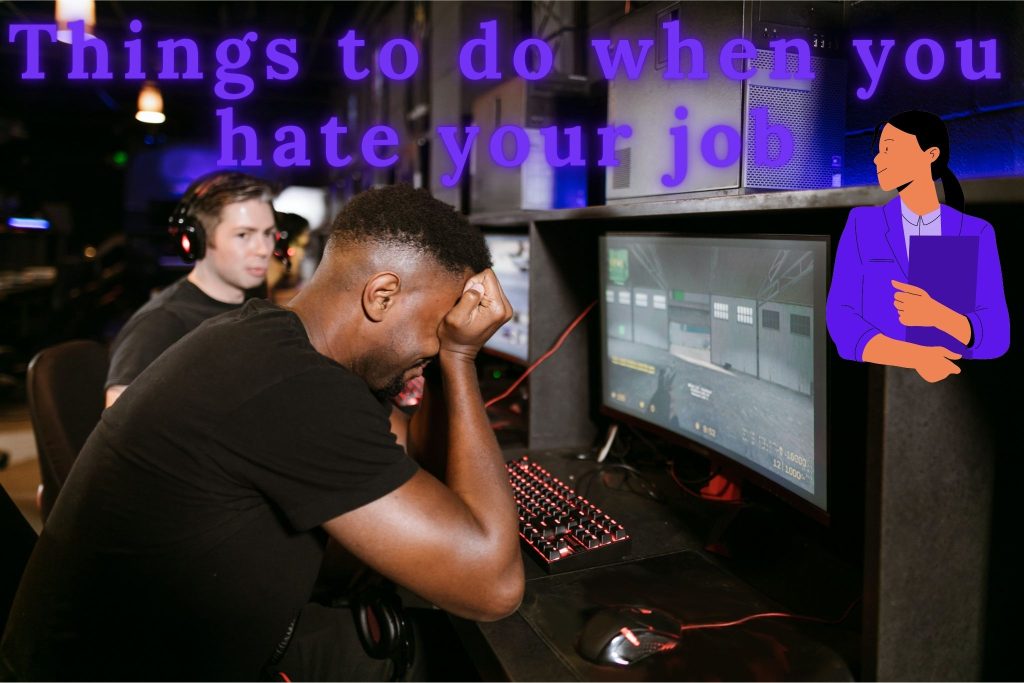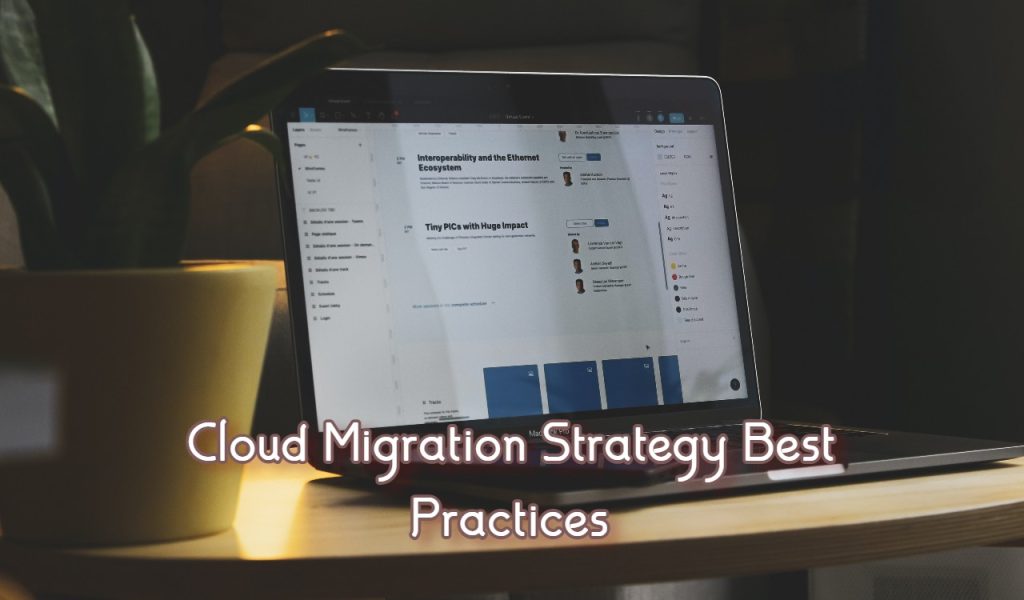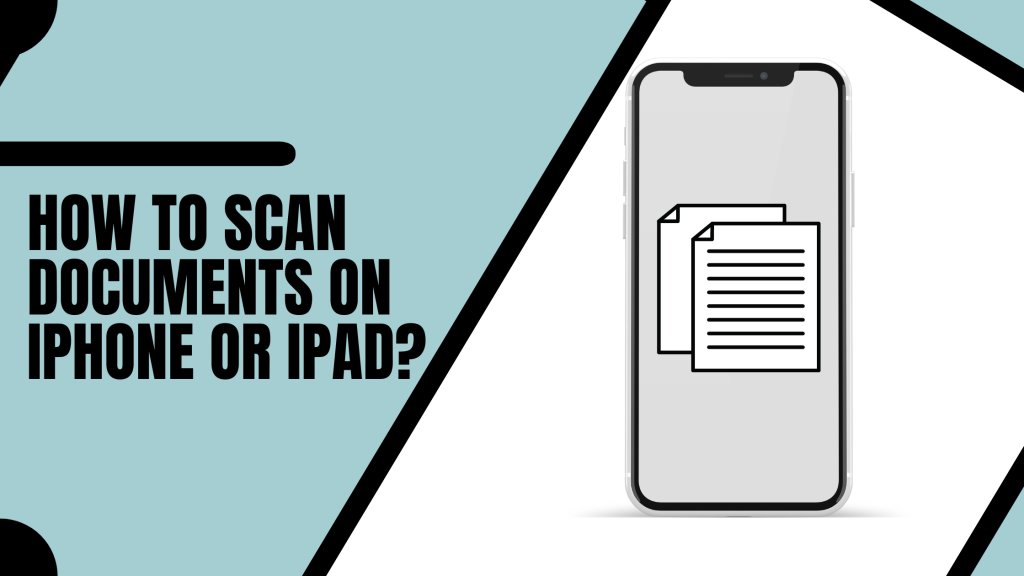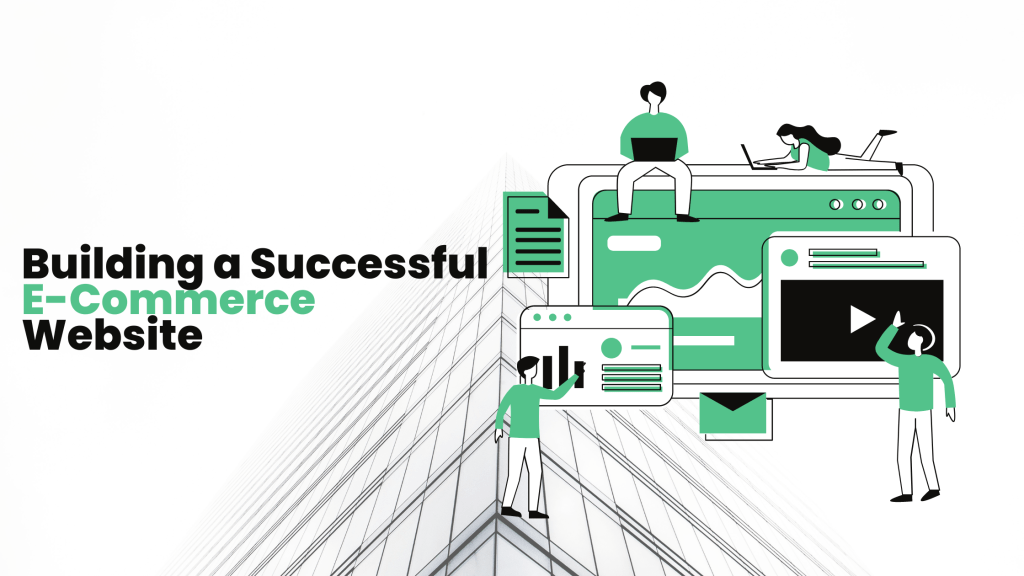Comprehensive Guide to Ecommerce Photography

In the age of online shopping, product photography has become essential for e-commerce success. High-quality images entice customers, showcase features, and build trust. But mastering the art of eCommerce photography goes beyond just pointing a camera and clicking. It is all about creating a balance between lighting, composition, and understanding your target audience. This comprehensive guide to eCommerce photography will equip you with the knowledge and tools to elevate your product photography game.
What is Ecommerce Photography?
E-commerce photography means taking great pictures of products you sell online. These pictures are super important for making people want to buy them. Usually, the items are shown on a plain white background, which helps show off all the little details. But sometimes, brands change it up and use different styles, like lifestyle photography. This kind of photography shows things in real-life situations so clients can imagine using them. For example, a cozy sweater might be displayed in a comfortable room or an advanced space. Trying out different styles can make your online store more exciting and attractive to shoppers.
Types of Ecommerce Photography
Below are some different styles of eCommerce photography to make your pictures more interesting:
White Background
The plain white background style shows the item on a white background. You often see this style on sites like Amazon. These pictures help shoppers see the product clearly without any distractions.
Lifestyle Photography
This photo style shows how the product is used or fits into everyday life. It helps shoppers understand the product’s size and imagine using it themselves.
Product Packaging
These pictures are important because they tell you what to expect and how the product is packed.
Zoom or Close-Up
Customers like to see all the little details. You can also show close-up pictures to focus on specific features and product quality.
Group Shots
Group shots show the item with other similar or related products. This is a popular style for selling product bundles or suggesting other things customers might like to buy.
Read Also: Effective Ways to Improve Your eCommerce Business Blog

How To Do E-commerce Product Photography
1- Set Up Your Studio
You can easily create your photo studio without spending too much money. First, find a place with good natural light, or get affordable lights if needed. Use a simple background, like a plain white wall, so the focus stays on your products. Then, gather your equipment, like a camera, stand, and maybe some props to make your photos look better. You can use a regular table to take pictures of your items. Try taking pictures from different angles to see what looks best. After you take your pictures, use free or cheap editing software to make them even better. With creativity and cleverness, you can set up a good photo studio at home without spending much.
2- Style Your Shots
Using different backgrounds and trying out various objects, angles, and styles can make your product pictures more interesting. Two common ways to set up your photos for selling things online are diagonal and C-shaped compositions. You want to place your items in a diagonal line from the back to the front for diagonal images. This works well for shots taken at eye level with your product. Arrange your gadget so the tallest ones are at the back, and the shortest ones are at the front. Try a flat-lay photo, like artwork or paper, if your product is flat. This means taking the picture from directly above your product. The C-shaped composition is perfect for flat-lay images.
3- Get the Lighting Right
Getting good lighting is essential for taking great pictures. If you can, use sunlight from a big window. Put your table near the window so you have enough light. It will create shadows that look soft and gentle. If the shadows are too dark, you can use something to make them lighter. Two softbox setups can work well if you need to use artificial lights. One light is the leading light, and the other fills any dark areas. Shadows are always present, no matter what type of light you use. It’s important to consider where the shadows are and how they look. When taking pictures of things at different heights, ensure a tall object’s shadow doesn’t cover a shorter one. Soft light creates shadows that blend in, while hard light makes sharp shadows with transparent edges.
4- Take Your Photos
When you’re taking pictures, make sure your products look great. Find a place with natural light or use cheap lights to keep everything bright. Use a plain background so people focus on your products. Use a tripod to keep your camera steady and your pictures clear. Set your camera to take sharp images using a small hole and a slow shutter speed. Try taking pictures from different angles to show off your products well. Pay attention to the little things and ensure all your photos look the same. Use unique features on your phone, like portrait mode, to make your photographs look fancy. Lastly, make your pictures better by changing the colors and fixing any mistakes before putting them online.
5- Edit Your Photos
After taking your photos, it’s time to make them look even good by editing them. You might only need to make small changes if your pictures are promising. You can use free tools to do this. They should be clear if your photographs were taken with good lighting and a steady tripod. The goal is to make them even more transparent by sharpening the edges. White balance is about the colors in your photo, like if it looks warm or cool. Adjusting it can change how cozy your photos feel. Brightness can make some parts of your picture stand out more, but don’t make it too bright, or it’ll look faded. Contrast is about how light and dark areas look. Adding more color can make your photos look livelier, but too much can make them look fake.
Additional E-commerce Photography Tips
Here are some simple tips to remember when taking perfect pictures of your products:
Shoot From Multiple Angles
The main goal of eCommerce photography is to help sell more stuff on your online store. You want to catch people’s attention and make your product the most essential thing in the picture. One way to do this is by taking pictures from different angles your customers might care about. Good product photographers know to take photos from angles that show off the product well. Your photographs should help customers imagine what your product looks like in real life as if they’re seeing it in a store. Close-up shots, images taken at eye level, and shots from above can help with this.
Adapt to Your Natural Light Source
Adjust to the natural light you have available when taking pictures. Light converts during the day depending on the season, weather, and where your window faces. Professional photographers call the last hour before sunset and the first hour after sunrise the “golden hours” because the light is soft and warm, which is suitable for photos. The light is smooth on cloudy days, too, so it’s ideal for taking pictures. Avoid taking pictures in direct sunlight because it can create harsh shadows. Instead, find a spot with soft, even light. Notice how the light changes and adjust your setup for the best results.
Play With Different Backgrounds
After taking some pictures, try using different backgrounds to see how they change the look of your photos. You can use vertical and horizontal backgrounds to get many other pictures without changing much else. With just one photoshoot, you can have images that match the season. Pick backgrounds with various colors and brightness levels that match your brand’s style and look good together. This way, you can have light, dark, and mixed backgrounds that make your product listings exciting and eye-catching.
Read Also: The Importance of Mobile Optimization for Ecommerce Websites
Use a Tic-Tac-Toe Grid to Perfect the Frame
Imagine your surface like a tic-tac-toe grid when making a flat lay or diagonal picture. This helps you put each object in a square. You can also make things overlap by putting a prop in the spot where two lines cross. Instead of putting the prop in the front corner square, put it where the lines cross.
Choose The Right Props
When picking things to use in your pictures, consider what customers might use along with your product. For instance, if you’re showing a skincare item, you could include a bath sponge and a towel. Or, choose nice things that match the colors you’re using, even if they’re not directly related to your product. You could use glass bottles, plants, or a fruit bowl for stuff in the background. For things in the front, you could use green leaves, fruit slices, flowers, or textured stuff like salt, oats, or loose tea.
Conclusion
Ecommerce photography is about taking awesome pictures of stuff to sell online. There are different ways to do it, like having a plain white background, showing products in real-life situations, or focusing on details with close-up shots. To do this well, you need to set up a space, be creative with arranging things, and know how to make the lighting look good. Editing the photos afterward is also essential. By taking pictures from different angles, using natural light, trying out different backgrounds, and adding props, photographers can make products look even better online, which helps to sell more and makes shopping online more fun.